- A+
所属分类:固件更新
Fenix3升级、固件更新、刷机教程:
Fenix3英文正式版固件 全系列下载地址:
百度云盘提取密码:qtsr
固件更新日志从 5.10 至 6.50 ,更新内容如下:
- 增加 应用“划船“,新特性包含:500米、划桨频率、划桨次数、划频提醒、每次划桨距离,升级虚拟对手及节拍器选项。
- 增加 应用”室内划船”,新特性包含:划桨频率、划桨次数、划频提醒及节拍器选项。
- 增加 应用“桨板冲浪(SUP)”,新特性包:含划桨频率、划桨次数、划频提醒、每次划桨距离,升级虚拟对手及节拍器选项。
- 增加 应用“高尔夫”,新特性包含:从Garmin Connect Mobile(GCM)下载课程、上传成绩到Garmin Connect,笔者翻译能力有限,专业术语看不懂,术语见下:
高尔夫应用的功能包含:distance to front/middle/back of green, layup distances, measure shot, in-round scorecard, odometer/round timer。 - 增加 应用“航迹” (Settings> Apps> Project Wpt.).
- 增加 应用“战术” (Settings> Apps> Add - Tactical).
- 增加 应用“跳伞” (Settings> Apps> Add - Jumpmaster).
- 增加 “第二代跑步数据” - 双脚触地时间对比。(心率带版本要求:HRM-Run v. 6.60, HRM-Tri v. 4.20)
- 增加 “第二代跑步数据” - 垂直摆动幅度基数。(心率带版本要求:HRM-Run v. 6.60, HRM-Tri v. 4.20)
- 增加 “第二代跑步数据” - 步幅长度。(心率带版本要求:HRM-Run v. 6.60, HRM-Tri v. 4.20)
- 增加 “乳酸阀值特性” (Main Menu > My Stats> Lactate Threshold),有关乳酸阀值的参数说明请在百度搜索“乳酸阀”。
- 增加 “身体性能测试”(Performance Condition & Stress Score),用于评估运动表现。(Settings > Apps > Stress Score). 该功能需要连接心率带。
- 增加 插件“传感器数据”,结合高度计、气压计、指南针(Settings[设置] > Widgets[插件]),按START键切换视图。
- 增加 插件 “爬楼梯步数”(Settings> Widgets)。
- 增加 插件 “我的一天”(Settings>Widgets)。
- 增加 插件 “高尔夫”(Settings>Widgets)。
- 增加 插件 “最后一次跑步”(Settings>Widgets),注:按START键查看历史记录。
- 增加 插件 “最后一次骑行”(Settings>Widgets),注:按START键查看历史记录。
- 增加 插件 “最后一次游泳”(Settings>Widgets),注:按START键查看历史记录。
- 增加 插件 “最后的运动”(Settings>Widgets),注:按START键查看历史记录。
- 增加 插件 “热量”(Settings>Widgets)。
- 增加 免打扰功能(按住背光键).
- 增加 数据面板 “心律统计” (Settings > Apps > Activity > Data Screens > HR Gauge).
- 增加 移动端设置:声音报警( lap alerts :GCM > Garmin Devices > Fenix 3 > Audio Alerts > Lap Alerts)
- 增加 锻炼开始之前的GPS数据。
- 增加 MOB热键(MOB: Man Overboard). (Settings > System > Hot Keys)。
- 增加 Dual Grid热键. (Settings > System > Hot Keys)。
- 增加 自带数字表盘选项(显示目标完成进度和久坐提醒)。
- 增加 自带数字表盘秒的样式(要求“Display 固件”的版本:v3.0)。
- 增加 自带指针表盘样式 (要求“Display 固件”的版本:v3.0).
原英文更新日志
Changes made from version 5.10 to 6.50:
- Added support for Row App. New features include 500m pace, stroke rate, stroke count, distance per stroke, upgrades to virtual partner, stroke rate alerts, and 'every beat' metronome option. Garmin Connect support coming soon!
- Added support for Row Indoor App. New features include stroke rate, stroke count, stroke rate alerts, and 'every beat' metronome option. Garmin Connect support coming soon!
- Added support for Standup Paddleboarding (SUP) App. New features include stroke rate, stroke count, distance per stroke, upgrades to virtual partner, stroke rate alerts, and 'every beat' metronome option. Garmin Connect support coming soon!
- Added support for Golf App. New features include download of courses through Garmin Connect Mobile, distance to front/middle/back of green, layup distances, measure shot, in-round scorecard, odometer/round timer, and scorecard uploads to Garmin Connect.
- Added support for Project Waypoint App (Settings > Apps > Project Wpt).
- Added support for Tactical App (Settings > Apps > Add New).
- Added support for Jumpmaster App (Settings > Apps > Add New).
- Added support for the Advanced Running Dynamics metric: Ground Contact Time Balance. This feature measures your running symmetry and appears as a percentage of your total ground contact time. While developing and testing running dynamics, the Garmin team found correlations between injuries and greater imbalances with certain runners. For many runners, ground contact time balance tends to deviate further from 50-50 when running up or down hills. Most running coaches agree that a symmetrical running form is good. Elite runners tend to have quick and balanced strides. You can watch the color gauge or data field during your run or view the summary on your Garmin Connect account after your run. (Requires HRM-Run v. 6.60, HRM-Tri v. 4.20)
- Added support for the Advanced Running Dynamics metric: Stride Length. This feature measures the length of your stride from one footfall to the next. It is measured in meters. (Requires HRM-Run v. 6.60, HRM-Tri v. 4.20)
- Added support for the Advanced Running Dynamics metric: Vertical Ratio. This feature provides the cost-benefit ratio of vertical oscillation to stride length, serving as one indicator of a runner's efficiency. (Requires HRM-Run v. 6.60, HRM-Tri v. 4.20)
- Added support for the Lactate Threshold feature (Main Menu > My Stats > Lactate Threshold). This estimates the level of effort at which fatigue rapidly increases in terms of a runner's heart rate and pace. This includes the lactate threshold guided test, which is a structured activity that will output the user's lactate threshold heart rate (LTHR) and threshold pace (T-Pace). Other features include LTHR autodetect and HR zones based on %LTHR. The guided test and autodetect require a physical HR strap and can only be calculated by running outdoors. A typical LTHR value is 90% of Max HR. Unlike VO2 max, which can be calculated from HR and pace data at a variety of speeds, autodetect and the guided test requires some time during the activity where the user's HR is around their LTHR.
- Added support for the Performance Condition feature. This provides a real-time fitness-level measurement relative to a runner's average baseline, which indicates performance readiness for the day's workout or race. This feature has two parts: a popup that occurs between 6 and 20 minutes into your outdoor running or cycling activity, and a data field that displays the same information. This feature uses heart rate, heart rate variability, and pace to tell the user how well they are performing. The performance condition popup replaces the Recovery Check feature, but Recovery Time is not affected. Performance condition requires a physical HR strap.
- Added support for the Stress Score app. This uses heart rate variability to assess the user's overall physiological stress. This feature requires a physical HR strap. Devices upgrading from software versions 5.10 or earlier should see this listed in the app list if a HRM has been previously paired. Otherwise, this app can be enabled through the main menu by going to Settings > Apps > Stress Score. It is important to carefully read the instructions presented on the watch before beginning the test for best results.
- Added ABC widget which combines Altimeter, Barometer and Compass data (Settings > Widgets). Note: press START to view altimeter/barometer plots and compass view.
Added Steps widget with floors climbed (Settings > Widgets). Note: Steps replaces the previous Wellness widget. Sleep mode is now automatic and can be setup via Garmin Connect and Garmin Connect Mobile. - Added My Day widget (Settings > Widgets).
- Added Golf widget (Settings > Widgets).
- Added Last Run widget (Settings > Widgets). Note: press START to view history.
- Added Last Ride widget (Settings > Widgets). Note: press START to view history.
- Added Last Swim widget (Settings > Widgets). Note: press START to view history.
- Added Last Sport widget (Settings > Widgets). Note: press START to view history.
- Added Calories widget (Settings > Widgets).
- Added Do Not Disturb feature (press & hold LIGHT). Note: Use during sleep if no notifications or alerts are desired.
- Added support for a new HR gauge data screen (Settings > Apps > Activity > Data Screens > HR Gauge).
- Added support for audio lap alerts in Garmin Connect Mobile. (GCM > Garmin Devices > Fenix 3 > Audio Alerts > Lap Alerts)
- Added support for viewing GPS state before starting a workout.
- Added support for a new 'MOB' (Man Overboard) hot key option. (Settings > System > Hot Keys)
- Added support for a new 'Dual Grid' hot key option. (Settings > System > Hot Keys)
- Added new Digital watch face Layout option (showing step goal progress and move bar)
- Added new Digital watch face Seconds Style (Requires Display software v. 3.00)
- Added new Hands and Background analog watch face options (Requires Display software v. 3.00).
Notes:
- For any issues that you encounter, please include [Device s/w version, Issue, Steps to Reproduce, Did this issue exist in the last stable s/w version, Any additional details related to the reported issue] and email to fenix3.beta@garmin.com. Please note that you may not get a response to the email, unless we need more information on the issue you report.
- Although this software is believed to be reliable, it has not yet been released for production and should be used at your own risk.
- 微信:Mingtel
- 微信二维码名片
-

- 支付宝搜索:512000173
- 充值可抵扣,最多领38元!
-



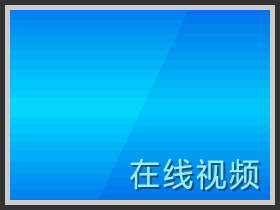

2016年1月6日 14:10 沙发
这次固件更新的很NX,看来费了不少心思啊,赞一个!!!!
2016年1月6日 16:52 1层
@m631121051 谢谢~
谢谢~
2016年1月7日 09:02 板凳
有完整的升级包吗?包括6.5对应的心率带的升级包
2016年1月7日 09:18 1层
@wzz 升级包见本文章下载地址,最新固件是Fenix3_650.rgn(升级时别忘了文件名改成gupdate.rgn),心率带手动升级包见这里:http://pan.baidu.com/s/1eRha9pw 提取密码:cjq3
2016年1月7日 18:01 地板
建议把升级表和心率带的文件整合在一个包内发布。
2016年1月9日 14:03 1层
@laowa2016 好的,下次汇总到一个包里发布。
心率带升级至HRM-Run v. 6.60 | HRM-Tri v. 4.20
https://www.garmindev.cn/1995.html
【图文】刷Fenix3 Beta版固件教程,仅限英文版
https://www.garmindev.cn/1540.html
2016年4月4日 17:26 4楼
辛苦了费心思了
2016年5月31日 09:26 5楼
更新比较多